¶ Push for UPNS + FCM 연동 [Ver5.2]
¶ 1. 라이브러리 및 샘플
Note
최신 샘플 및 라이브러리는 아래 링크를 통해, 다운로드 받을 수 있습니다.
Note 최소 지원 버전 :
안드로이드 5.0 (minSdk 21) : targetSdk 34
안드로이드 7.0 (minSdk 24) : targetSdk 35
¶ 2. 개요
Morpheus Push 는 스마트폰 OS에서 지원하는 PNS(Push Notification Server)를 기반으로 한 메세지 전송 플랫폼이다. Android Client 에서는 UPMC WAS 에서 제공하는 Push API 를 각각 버전 규격에 맞춰 연동하여 원할하게 Push Service 를 운영하기 위한 라이브러리를 제공한다.
¶ 3. 용어
¶ UPNS
- Uracle Push Notification System 의 줄임말.
- UPNS는 MQTT Protocol 기반으로 Android 애플리케이션으로 테이터를 전송하게 해주는 private 서비스이다.
- 서버에서 가져와야할 새로운 데이터가 있음을 Android 애플리케이션에 알리는 적은 용량의 메시지이거나, 최대 256Mbyte를 지원하나, 4k를 권고한다.
- Android application은 message를 받기 위해 background service가 실행되고 있음.
- UPNS는 단순히 원시 data를 android 단말로 보내며, 이 data를 통해 application에서 제어함.
- Android 2.2 이상을 지원.
¶ UPMC
- Uracle Push Message Center 의 줄임말.
- HTTP 프로토콜을 이용하여, Server 대 Server 로 연계하여 구동하는 WAS(Web Application Server) 이다.
- Receiver 라고도 불림
¶ Service 등록
¶ Service 등록 및 사용자 등록
¶ Service 해제
- UPMC 로 Push 서비스를 사용하지 않겠다고 등록을 삭제하는 절차
¶ User 등록
- UPMC 로 Push 서비스에 대한 사용자를 등록 또는 변경하는 절차
¶ 수신 확인
- 메시지를 수신 후 UPNS 로 Ack를 주는 절차
- MQTT 프로토콜 규약을 따르며, 라이브러리 내부적으로 처리한다.
¶ 읽음 확인
- App에서 메세지를 읽었을때 UPMC 로 Ack를 주는 절차
¶ Application ID
- AppID라고도 함
- App의 lic 파일에 포함된 application_id 값으로 앱을 구분하기 위한 코드값.
¶ Client ID
- 사용자로 등록할 Client 의 고유한 ID (CUID 라고도 함)
- Email, UserID, Phone Number 또는 Device-UUID 등을 CUID 로 사용
¶ Client Name
- 사용자로 등록할 Client 의 이름 (CNAME 라고도 함)
- 사용자의 이름이나 Nickname 또는 Device Name 을 CNAME 으로 사용
¶ GROUPSEQ
- Group Sequence Number 의 준말로 User Group의 고유한 Sequence Number
¶ PSID
- Push Service ID 의 줄임말
- Push 서비스에 대한 고유 ID
- UPNS에서 할당 받은 Device Token을 사용
¶ CHECK ON SERVICE
- 단말이 Push 서비스에 등록되어 있는지를 확인함
- 4.0 이상 지원
¶ Push Notification System ID
- PNSID라고 함.
- FCM, UPNS, APNS등이 여기에 속함
¶ App Alive
- 앱의 설치여부를 24시간 주기로 체크 할 수 있도록 함
- 체크 방식 : 앱 구동 후 Push Resister method를 사용시(내부적으로 작동)
¶ 4.0
- 대용량 Push(100만 이상)를 위해 설계된 push 시스템
¶ Packge Name
- google play에서 안드로이드 앱을 구별하기 위한 unique 값으로, AndoridManifest.xml 에 선언한다.
¶ 4. Push 서비스 절차
¶ 서비스 순서
UPMC 4.x 이상 버전
Service 등록 및 사용자 등록 를 통해, 서비스 등록 및 사용자 등록이 동시에 이뤄짐
¶ DataFlow Diagram
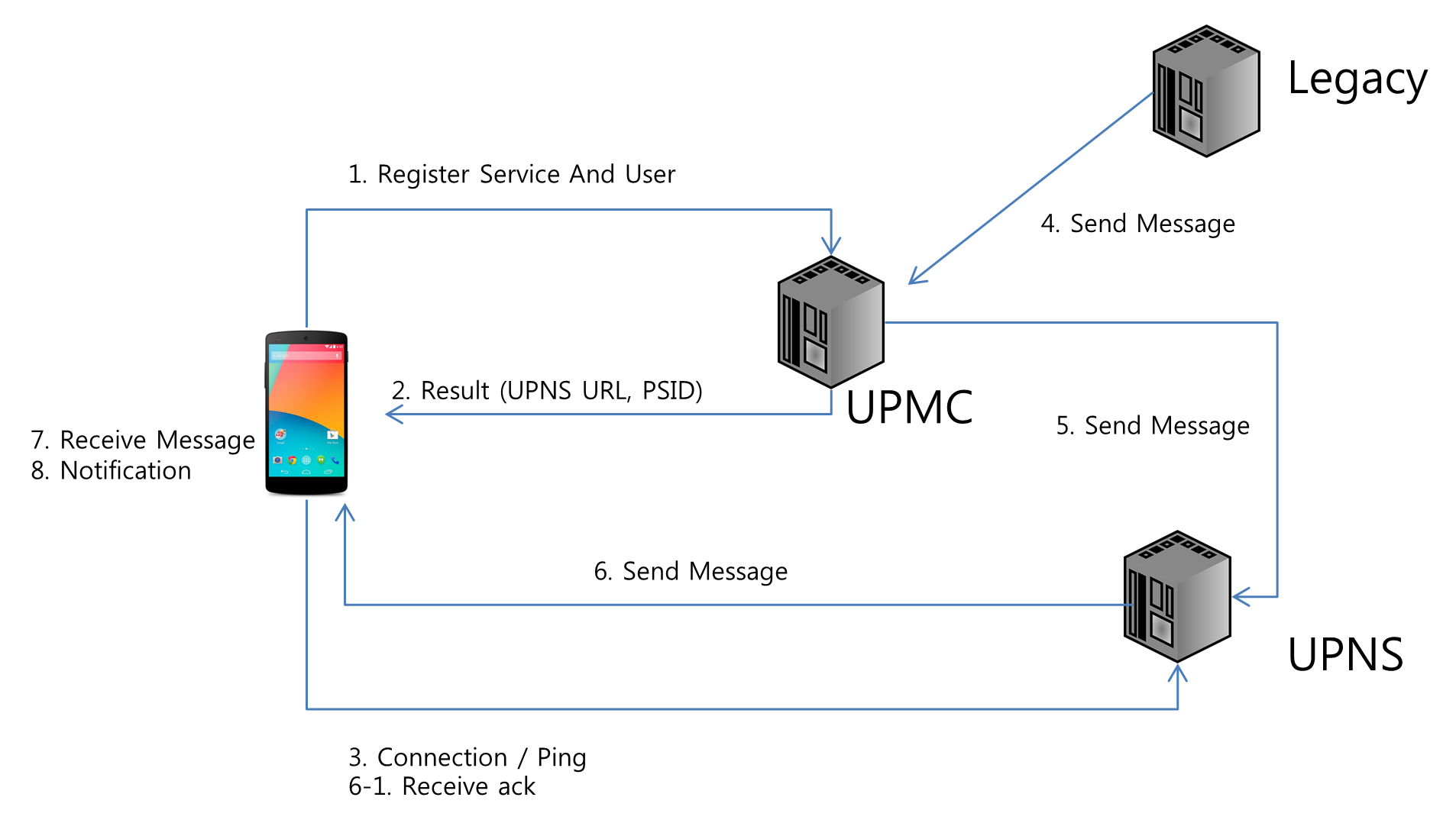
¶ Sequence Diagram
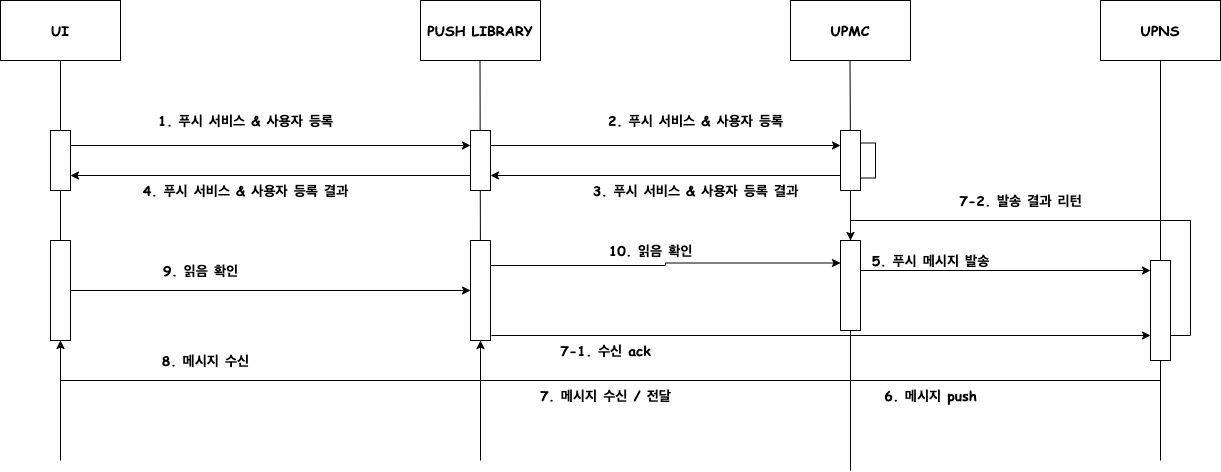
¶ RegisterService & User Sequence Diagram (SUCCESS)
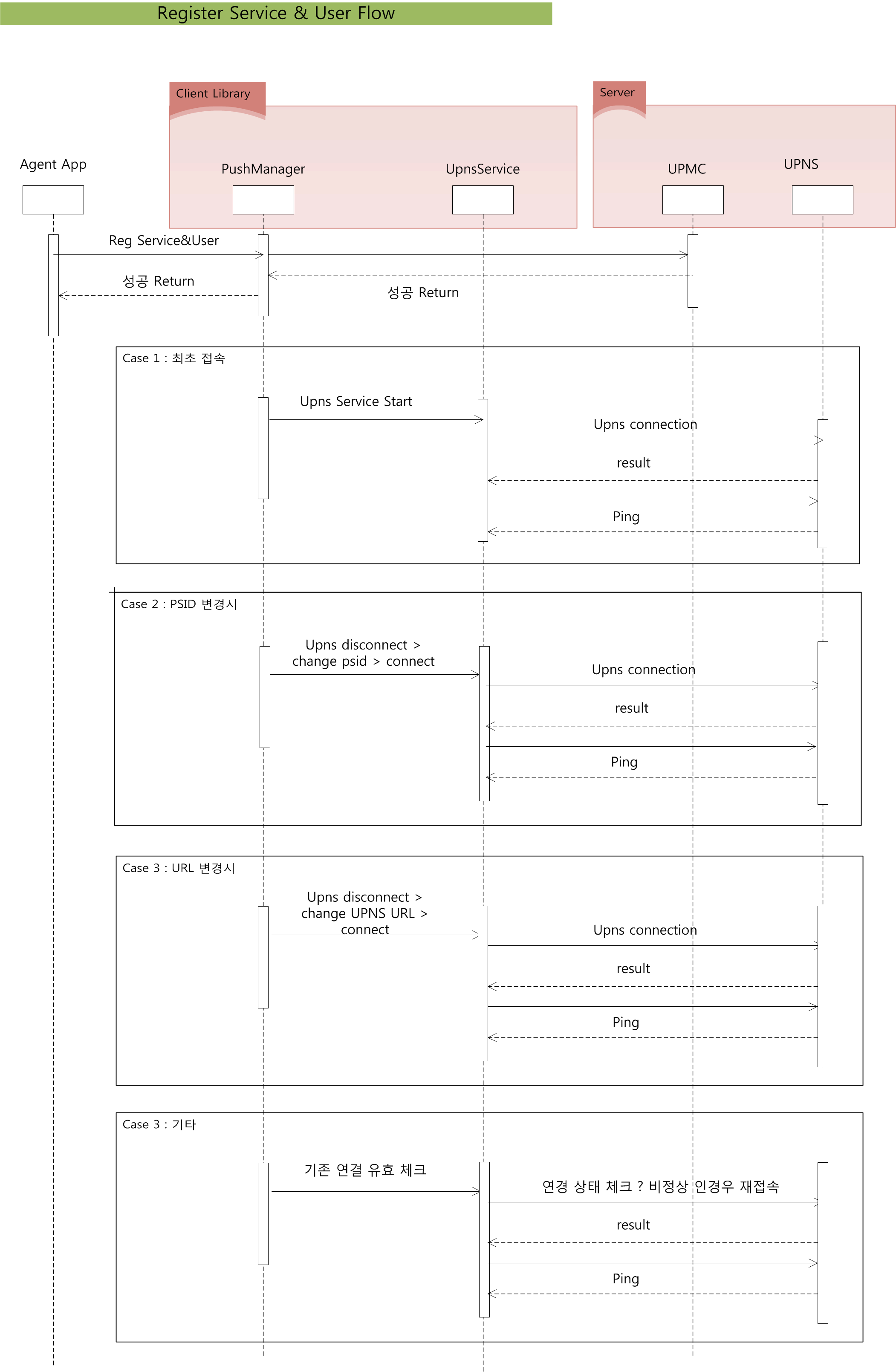
¶ RegisterService & User Sequence Diagram (FAIL)
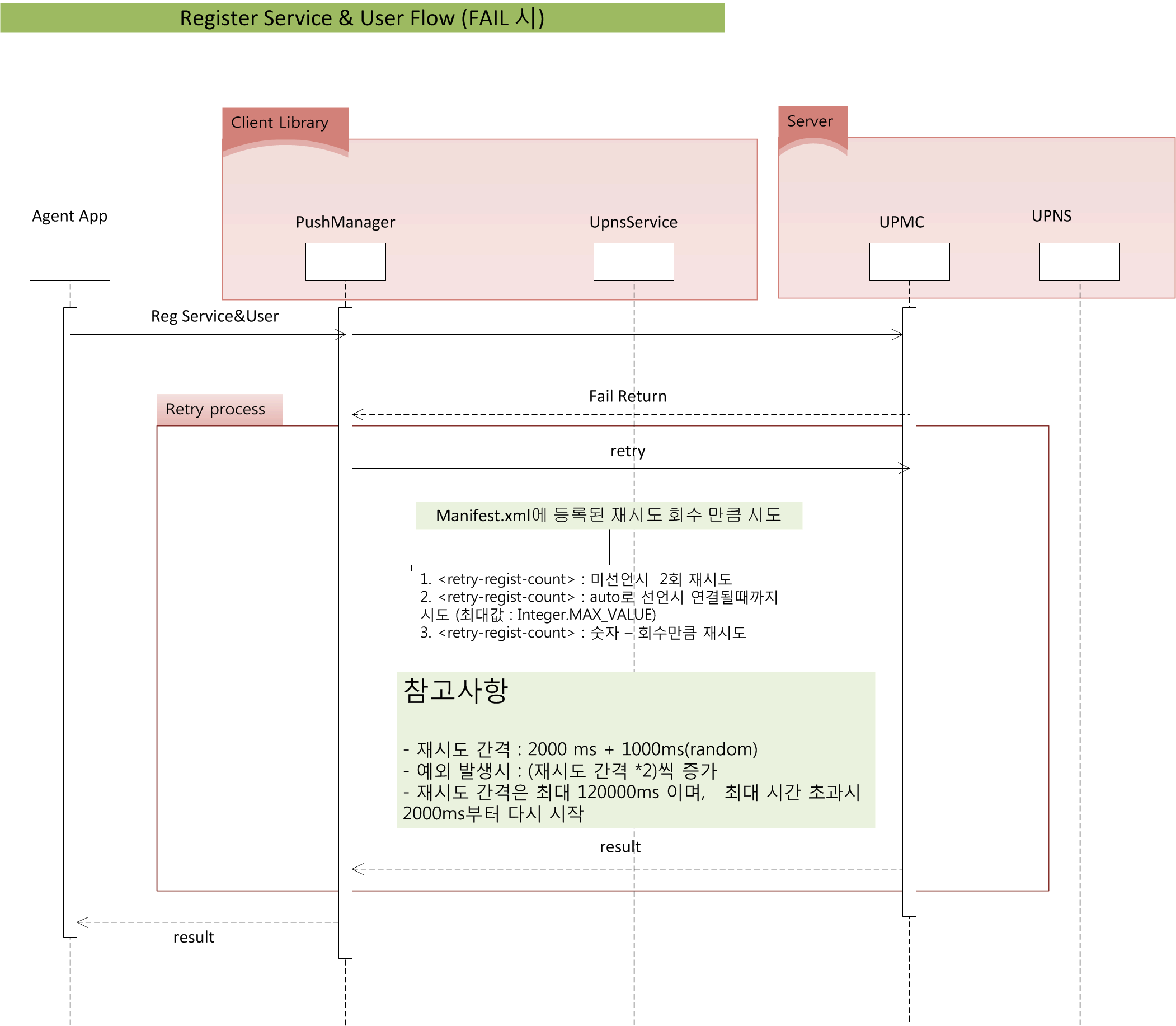
¶ Read Message Sequence Diagram
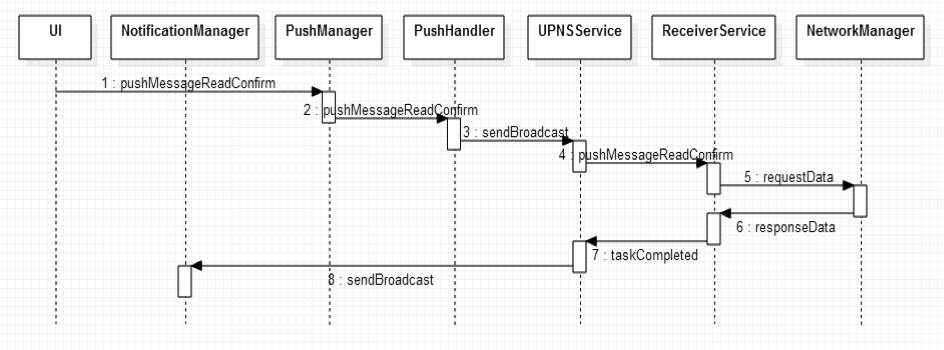
¶ Service Register Sequence Diagram [option]
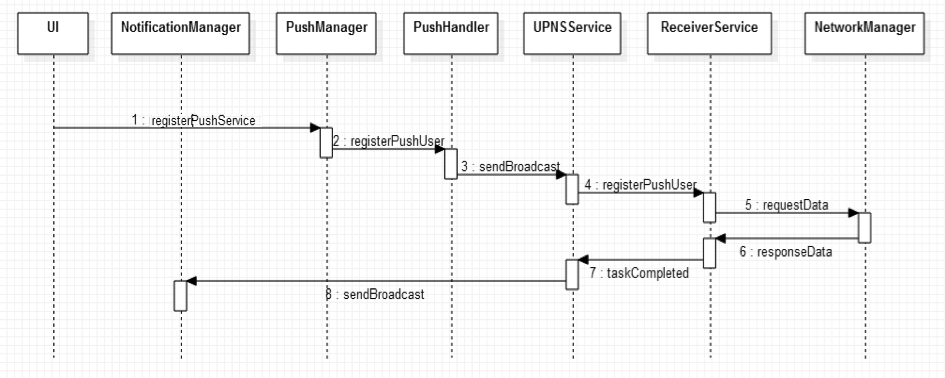
¶ User Register Sequence Diagram [option]
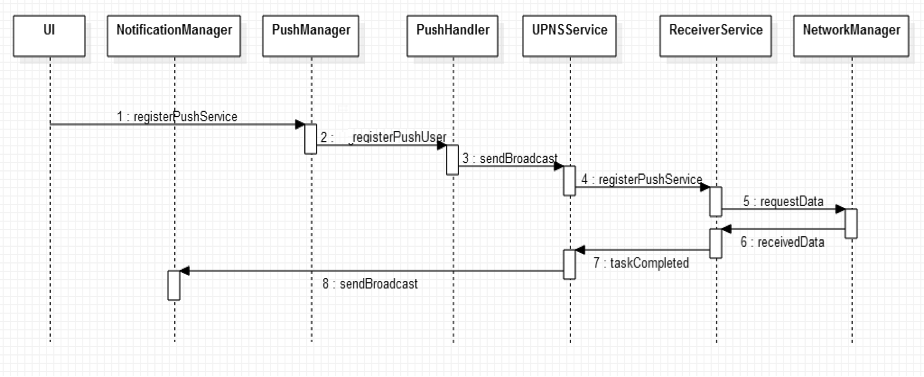
¶ 5. 라이브러리 및 설정 파일
¶ 5.1. 라이브러리
- PushLibrary.jar – UPNS/FCM Push 를 활용할 수 있는 라이브러리
¶ 5.2. 공통 설정 파일
- mcore.mobile.lic – Push 라이센스 정보가 담긴 Push 라이센스 파일
- Manifest.xml – Push 구동을 위한 설정 파일
¶ 6. SDK 및 설정 파일
¶ 6.1. SDK 버전
-
Android 용 SDK 파일
-
MPushLibrary
- FCM / UPNS Push를 활용할 수 있는 라이브러리
-
mcore.mobile.lic
– Push 라이센스 정보가 담긴 Push 라이센스 파일
-
Manifest.xml
– Push 구동을 위한 설정 파일
-
-
SDK 적용 방법
-
Android Project 의 libs 폴더에 Library 파일에 추가
- Push Library.jar
- mqtt-android-push.jar
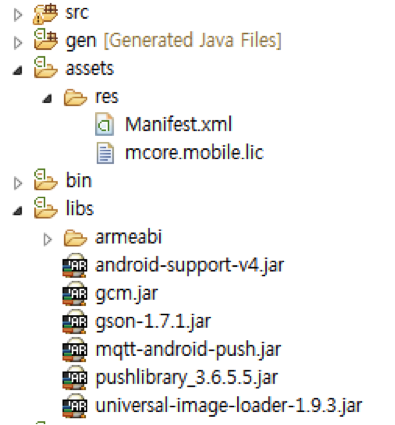
-
Android Project의 assets/res 폴더에 라이선스 및 설정 파일 추가
- Manifest.xml
- mcore.mobile.lic
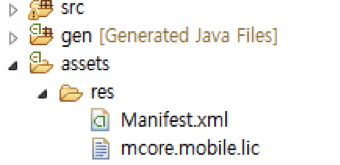
-
¶ 6.2. 플러그인 버전
-
플러그인 적용 방법
- IDE 에서 MPush Plugin 을 업데이트 후 적용
¶ 6.3. 공통 설정 파일
-
mcore.mobile.lic
- Push 라이센스 정보가 담긴 Push 라이센스 파일
- application_id 값을 Application ID 로 사용
#Tue Feb 17 09:53:27 KST 2015 application_id=xxx.xxx.xxxx.xxxx expiration_date=xxxx-xx-xx mpsn=hZK................X sn=AhA....E....
¶ 6.4. 적용 순서
-
프로젝트 생성
-
라이선스 반영
- assets > mcore.mobile.lic
- jni 파일 추가 : libMCore.so
-
fcm console 이동 : sender id 발급 / google-service.json 파일 다운로드
-
Manifest.xml 설정
-
AndroidManifest.xml 설정
-
dummy 용 png 파일 적용
-
Gradle 설정
¶ 6.5. google-service.json 파일 다운로드 및 적용
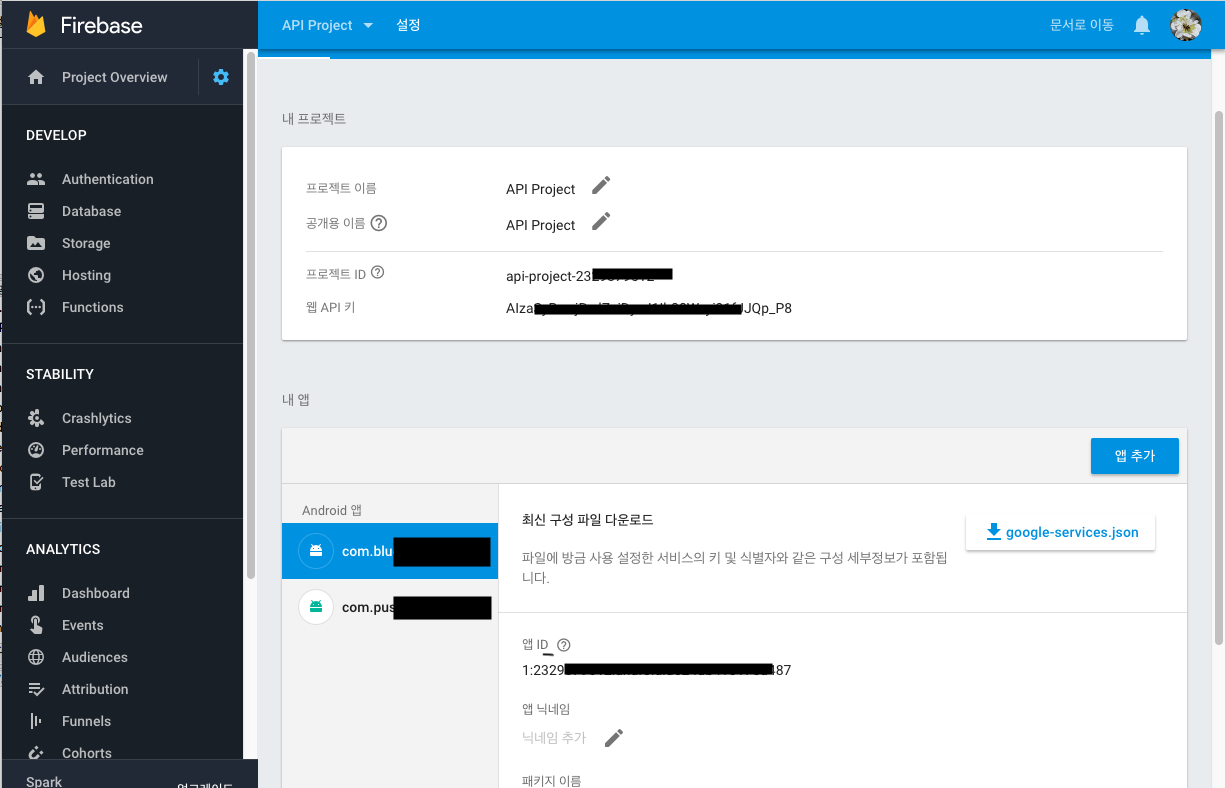
¶ 6.6. Manifest.xml 설정
- Push 구동을 위한 설정 파일
<?xml version="1.0" encoding="UTF-8"?>
<settings>
<push>
<option>
<!-- 스토리지 암호화 default : y -->
<storage-encrypt>n</storage-encrypt>
<refresh-token></refresh-token>
<broadcast-fcm></broadcast-fcm>
<openssl-hostname>https://domain.com</openssl-hostname>
<!--파일명 또는 파일경로 지정-->
<ssl_file_path></ssl_file_path>
</option>
<!-- key 교환 방식 암호화 : 라이선스 발급시 요청 (hexa코드 16자리) -->
<security-indexes>0x??? 0x??? 0x??? </security-indexes>
<receiver> <!-- UPMC 설정 정보 -->
<!-- console log -->
<log>y</log>
<!-- file log -->
<file-log>n<file-log>
<!-- 서버 버전 5.0-->
<version>5.0</version>
<!-- receiver server url(필수 설정) -->
<server>http://pushxx.morpheus.co.kr:18080/</server>
<timeout>20000</timeout>
<!-- FCM 설정 -->
<!-- FCM sender-id (push-type이 FCM일경우 필수설정, sender id는 1개만 등록 가능) -->
<fcm-sender-id>xxxxxxxxxxxx</fcm-sender-id>
<!-- 푸쉬타입(필수설정)
FCM:구글GCM / FCM(Public Push) : FCM 이용시도 하위 호환성을 위해, GCM으로 표기함
UPNS:유라클UPNS(Private Push)
ALL : doze mode 대응 (gcm : dummy data, upns : real data)
MULTI: UPMC 5.1 이상 가능하며, 사용자 관리향상됨
doze mode 대응 (gcm : dummy data, upns : real data)
-->
<android-push-type>MULTI</android-push-type>
<!-- 서비스 정책 ,
user : one user multidevice,
device : one user one device,
default : user -->
<policy>device</policy>
<!-- stb(셋탑)/mobile(모바일)/mobile_old(디바이스 아이디 이전 버전) -->
<device-type>mobile</device-type>
<!-- upmc 연동시 휴대폰 번호 사용 여부 -->
<use-phone_number>n</use-phone_number>
<!-- 안드로이드 8.0이상 필수, 브로드캐스트 리시버에서 퍼미션 사용 여부를 설정 (Y/N) -->
<use-permission>Y</use-permission>
</receiver>
<upns>
<!-- agent, inapp -->
<agent-service-type>inapp</agent-service-type>
<!-- mqtt-timeout (초단위), 최소 3초 이상 선언 -->
<mqtt-timeout>5</mqtt-timeout>
<!-- UPNS RESTART ALARM INTERVAL (초단위) : JobScheduler 이벤트 시간-->
<agent-restart-interval>120</agent-restart-interval>
<!-- auto/manual -->
<agent-receive-confirm>auto</agent-receive-confirm>
<!-- reconnect interval (초단위) - 최소 10초 이상(서버에 대한 부하 고려하여 설정 - 기본값 10초) -->
<reconnect-interval>10</reconnect-interval>
<!-- reconnect interval (초단위) - 최소 10초 이상 (재접속 카운트에 따라 설정, 3회 이후 다시 최초 설정 간격으로 반복)-->
<reconnect-interval>10,20,30</reconnect-interval>
<!-- reallocate interval (v4.1 이상 - 다른 버전 무시) - 최소 10 이상 -->
<!-- 단위: , 1~reallocate-interval 사이의 랜덤한 시간간격으로 호출 요청 (60 이상 권장, 재할당 카운트에 따라 설정, 3회 이후 다시 최초 설정 간격으로 반복) -->
<reallocate-interval>10,30,50</reallocate-interval>
<!-- 사용자 등록 시 재시도 여부 auto / 횟수 (integer) -->
<retry-regist-count>auto</retry-regist-count>
</upns>
</push>
</settings>
¶ settings.push.receiver 에 대한 설정값
| Key | Type | Description |
|---|---|---|
| log | String | Push Service 에 대한 Debugging 로그 출력 여부 ( y / n ) |
| version | String | UPMC Version ( 3.0, 3.5, 3.6, 3.7, 3.8, 4.0, 5.0 ) |
| server | String | UPMC WAS 서버 URL |
| device-type | String | 서비스 디바이스에 대한 성정 (빈값 : mobile, mobile : mobile용, stb : 셋탑용) |
| agent-service-type | String | UPNS 서비스 방식 (inapp : 라이브러리형, agent : 별도의 Agent 앱 구현시) |
| agent-restart-interval | String | 앱이 살아 있는지 체크를 위한 시간 설정 (단위 : sec) |
| agent-receive-confirm | String | upns 메시지 수신 결과에 대한 ack 전송 방법 (auto : 자동 (default), manual : 수동, 직접 구현) |
| reconnect-interval | String | 재연결 요청 간격 (기본값: 10초) : 서버의 부하를 고려하여 설정 (반대로 너무 길 경우 재연결이 오래 걸리므로 주의) |
| reallocate-interval | String | 서버 4.1 이상 이용 시 연결 실패에 따른 서버 재할당 간격 (기본값: 600ms) : 서버의 부하를 고려하여 설정 |
| retry-regist-count | String | 사용자 등록 시 재시도 여부 auto / 횟수 (integer) |
Note
파일로그 위치 : 스토리지 > Android > data > [package name] > log > pushlog.log
¶ 6.7. AndroidManifest.xml 설정
- Push MULTI 설정에 대한 UPNS/FCM 선언
morpheus_push_library_5.1.2.11 version 이상의 라이브러리를 사용하는 경우 위의 예시로 제공하는 AndroidManifest.xml 설정이 필요하지 않으며, 커스텀 notification 으로 사용되는 경우 별도의 "receiver"로 정의해주어야 합니다.
<?xml version="1.0" encoding="utf-8"?>
<manifest xmlns:android="http://schemas.android.com/apk/res/android"
package="[패키지명]"
android:versionCode="1"
android:versionName="1.0">
<uses-permission android:name="android.permission.RECEIVE_BOOT_COMPLETED" />
<uses-permission android:name="android.permission.WAKE_LOCK" />
<!-- 안드로이드 8.0 이상 필수, 라이브러리 버전 4.1.0.7 이상부터 추가된 리시버 등록 시 권한 등록위해 선언 (없으면 앱 디폴트 권한) -->
<permission android:name="${applicationId}.permission.MPUSH_PERMISSION" android:protectionLevel="signature" />
<uses-permission android:name="${applicationId}.permission.MPUSH_PERMISSION" />
<!-- 안드로이드 9.0 이상 필수 : targetSdkVersion = 28 이상인 경우 -->
<uses-permission android:name="android.permission.FOREGROUND_SERVICE" />
<!-- 안드로이드 14 이하 필수 : targetSdkVersion = 34 이하인 경우 data_sync 적용, 그 외 제외 -->
<uses-permission android:name="android.permission.FOREGROUND_SERVICE_DATA_SYNC" />
<!-- 안드로이드 15 이상 필수 : targetSdkVersion = 35 이상인 경우 special_use 적용, 그 외 제외-->
<uses-permission android:name="android.permission.FOREGROUND_SERVICE_SPECIAL_USE" />
<application>
<!-- push service&receiver -->
<!-- 5.2.버전 신규 exported, foregroundServiceType 속성 추가 start-->
<service
android:name="m.client.push.library.service.UPNSConnectService"
android:exported="false"
tools:node="replace"
android:foregroundServiceType="dataSync 또는 specialUse">
<!--targetSdk 35 이상 선언 시 property 적용-->
<!--<property
android:name="android.app.PROPERTY_SPECIAL_USE_FGS_SUBTYPE"
android:value="push_server_message_data_sync"
/>-->
</service>
<!-- 5.2.버전 신규 exported, foregroundServiceType 속성 추가 End-->
<!-- 5.2 exported 속성 추가 -->
<receiver android:name="m.client.push.library.receiver.ServiceHandleReceiver" android:exported="true">
<intent-filter>
<action android:name="${applicationId}.START_PUSHSERVICE" />
<action android:name="${applicationId}.STOP_PUSHSERVICE" />
<action android:name="${applicationId}.RESTART_PUSHSERVICE" />
<category android:name="android.intent.category.DEFAULT" />
</intent-filter>
<intent-filter>
<action android:name="android.intent.action.BOOT_COMPLETED" />
<action android:name="android.intent.action.SCREEN_OFF" />
<action android:name="android.intent.action.SCREEN_ON" />
<action android:name="android.intent.action.MY_PACKAGE_REPLACED" />
</intent-filter>
</receiver>
<receiver android:name="m.client.push.library.receiver.UpnsActionReceiver" android:exported="false">
<intent-filter>
<action android:name="${applicationId}.ACTION_UPNS" />
<category android:name="android.intent.category.DEFAULT" />
</intent-filter>
</receiver>
<!-- FCM setting start -->
<!-- push service&receiver -->
<service android:name="m.client.push.library.service.FCMIntentService" android:exported="false">
<intent-filter>
<action android:name="com.google.firebase.MESSAGING_EVENT" />
</intent-filter>
</service>
<!-- FCM setting End -->
<receiver android:name="[패키지명].receiver.MessageArrivedReceiver" expoted="false">
<intent-filter>
<action android:name="${applicationId}.GCM_MESSAGE_ARRIVED" />
<action android:name="${applicationId}.UPNS_MESSAGE_ARRIVED" />
<category android:name="android.intent.category.DEFAULT" />
</intent-filter>
</receiver>
<receiver android:name="m.client.push.library.receiver.GcmActionReceiver" expoted="false">
<intent-filter>
<action android:name="${applicationId}.ACTION_GCM" />
<category android:name="android.intent.category.DEFAULT" />
</intent-filter>
</receiver>
</application>
</manifest>
- 커스텀 notification 으로 사용되는 경우, 별도의 "receiver"로 정의
<receiver android:name="[패키지명].receiver.MessageArrivedReceiver" android:exported="false" >
<intent-filter>
<action android:name="${applicationId}.GCM_MESSAGE_ARRIVED" />
<action android:name="${applicationId}.UPNS_MESSAGE_ARRIVED" />
<category android:name="android.intent.category.DEFAULT" />
</intent-filter>
</receiver>
¶ 6.8. Gradle Settings [Project]
- Sample
buildscript {
repositories {
google()
mavenCentral()
}
dependencies {
//android 14(targetSdk 34) 이하 버전 사용 시
classpath 'com.android.tools.build:gradle:7.2.2'
//android 15(targetSdk 35) 이상 버전 사용 시
classpath 'com.android.tools.build:gradle:8.1.1'
classpath 'com.google.gms:google-services:4.3.15'
// NOTE: Do not place your application dependencies here; they belong
// in the individual module build.gradle files
}
}
allprojects {
repositories {
google()
mavenCentral()
}
}
task clean(type: Delete) {
delete rootProject.buildDir
}
¶ 6.9. Gradle Settings [Module]
- android compile version 선언
android {
compileOptions {
sourceCompatibility JavaVersion.VERSION_11
targetCompatibility JavaVersion.VERSION_11
}
}
- dependencies (적용 버전은 유동적임)
// 5.2 버전 사용 필수 라이브러리 [버전은 사용자 환경에 따라 변경 가능하나, 상위 버전을 권장함]
implementation 'com.google.code.gson:gson:2.10.1'
implementation fileTree(dir: 'libs', include: ['*.jar', '*.aar'])
implementation 'androidx.appcompat:appcompat:1.3.1'
implementation 'androidx.legacy:legacy-support-v4:1.0.0'
implementation ('com.google.firebase:firebase-messaging:23.1.2')
implementation ('com.google.firebase:firebase-iid:21.1.0')
implementation 'androidx.work:work-runtime:2.7.1'
- apply (build.gradle 맨 하단에 적용)
apply plugin: 'com.google.gms.google-services'
- Sample
apply plugin: 'com.android.application'
repositories {
maven { url 'https://maven.google.com' }
}
android {
compileOptions {
sourceCompatibility JavaVersion.VERSION_11
targetCompatibility JavaVersion.VERSION_11
}
compileSdkVersion 34
defaultConfig {
applicationId "com.push.democlient"
minSdkVersion 21
targetSdkVersion 34
multiDexEnabled true
}
lintOptions {
abortOnError false
}
buildTypes {
release {
minifyEnabled false
proguardFiles getDefaultProguardFile('proguard-android.txt'), 'proguard-rules.txt'
}
}
}
dependencies {
implementation 'com.google.code.gson:gson:2.10.1'
implementation 'com.google.firebase:firebase-messaging:23.1.2'
implementation 'com.google.firebase:firebase-iid:21.1.0'
implementation 'androidx.work:work-runtime:2.7.1'
implementation fileTree(dir: 'libs', include: ['*.jar', '*.aar'])
implementation 'androidx.legacy:legacy-support-v4:1.0.0'
implementation 'androidx.appcompat:appcompat:1.3.1'
implementation 'androidx.multidex:multidex:2.0.1'
//universal-image-loader jar 파일이 존재하지 않는경우
implementation 'com.nostra13.universalimageloader:universal-image-loader:1.9.5'
}
//반드시, script 맨 하단에 작성 [위치 옮기지 말것 ]
apply plugin: 'com.google.gms.google-services'
¶ 6.10. FCM 구현시 주의 사항
Public Push 로 제공되는 안드로이드 FCM 에 대한 설정은 기본적으로 안드로이드에서 제공되는 설정 가이드와 다르지 않으며, 패키지 명 선언에 주의하여 설정해야 한다.
¶ 6.11. UPNS 구현시 주의 사항
-- ServiceHandleReceiver: 라이브러리 내에 존재하는 리시버로 서비스의 생명 주기를 담당하는 리시버이다. -- UPNSActionReceiver: 라이브러리 내에 존재하는 리시버로 UPNS 기능에 대한 요청을 받아서 처리한다. -- MessageArrivedReceiver: 서버로부터 메시지를 수신하는 리시버로 데이터 수신 시 비즈니스 정책에 맞게 화면에 보여줄 방법을 정의하여 사용한다.
¶ 6.12. Android Studio 환경에서, Eclipse 프로젝트 참조하기
¶ 7. Push Service 연동
¶ 7.1. 라이브러리 버전
Case #1. Push service 등록
@Override
protected void onCreate(Bundle savedInstanceState) {
super.onCreate(savedInstanceState);
//앱 실행시마다 호출 (4.0이상)
PushManager.getInstance().registerServiceAndUser(getApplicationContext(), cuid, cname);
...
}
¶ 7.2. 플러그인 버전
-- Push 플러그인 : https://wiki.uracle.co.kr/madp/client/api/plugin/push
¶ 8. Push APIs
¶ Initialize Push Server
Note
푸시 초기화(InitPushService method)는 custom data 를 이용할 경우에만 진행한다. Application class 에서는 Manifest.xml parsing 과정에서, 오류가 발생할 수 있으므로 Activity 에서 호출
¶ PushManager.getInstance().initPushServer(Context context);
- Manifest.xml 설정 파일에서 라이브러리를 초기화하기 위한 정보를 가져온다.
Arguments
- context(Context) - 현재 Context
¶ PushManager.getInstance().initPushServer(Context context, JSONObject params);
- Manifest.xml 설정 파일에서 라이브러리를 초기화하기 위한 정보를 가져온다
Arguments
- context(Context) - 현재 Context
- params(JSONObject) - 정보셋팅
- JSONObject key 값에 대한 설명
- push_type 항목은 5.2.0.22 버전 이상 라이브러리에서 적용
| Key | Type | Description |
|---|---|---|
| PushConstants.KEY_CNAME | String | 사용자 닉네임 |
| PushConstants.KEY_STB_ID | String | 셋탑 아이디 |
| PushConstants.KEY_DEVICE_ID | String | 디바이스id |
| PushConstants.KEY_CUSTOM_RECEIVER_SERVER_URL | String | UPMC url |
| PushConstants.KEY_CUSTOM_UPNS_SERVER_URL | String | UPNS url |
| PushConstants.KEY_EDIT_PUSH_TYPE | String | Push_Type(선택) |
- 예시 :
JSONObject params = new JSONObject();
// http://xxx.xxx.x.xx:xxxx 연결할 리시버 서버 url
params.put(PushConstants.KEY_CUSTOM_RECEIVER_SERVER_URL, "http://xxx.xxx.x.xx:xxxx");
// tcp://xxx.xxx.x.xx:xxxx 연결할 UPNS 서버 url
params.put(PushConstants.KEY_CUSTOM_UPNS_SERVER_URL, "tcp://xxx.xxx.x.xx:xxxx");
¶ Register Service (deprecated)
Note
deprecated api이고, Register Service and User 를 이용한다.
¶ PushManager.getInstance().registerPushService(Context context);
- FCM 및 UPNS에 푸시 서비스를 등록 한다.
Arguments
- context(Context) - 현재 context
¶ PushManager.getInstance().registerPushService(Context context, JSONObject params);
- FCM / UPNS 에 푸시 서비스를 등록한다.
Arguments
- context(Context) - 현재 Context
- params(JSONObject) - 정보셋팅
- JSONObject key 값에 대한 설명
| Key | Type | Description |
|---|---|---|
| PushConstants.KEY_DEVICE_ID | String | 디바이스id |
| PushConstants.KEY_CUSTOM_RECEIVER_SERVER_URL | String | UPMC url |
| PushConstants.KEY_CUSTOM_UPNS_SERVER_URL | String | UPNS url |
- 예시 :
JSONObject params = new JSONObject();
params.put(PushConstants.KEY_STB_ID, "{A73E9E2E-9C6B-11E4-AFAE-C55006B96D3C}");
params.put(PushConstants.KEY_DEVICE_ID, "DEVICE-A73E9E2E9C6B11E4AFAEC55006B96D3C"/*생성하여 추가 요망*/);
params.put(PushConstants.KEY_CNAME, "GUEST-A73E9E2E9C6B11E4AFAEC55006B96D3C");
¶ Register User (deprecated)
Note
deprecated api이고, Register Service and User 를 이용한다.
¶ PushManager.getInstance().registerPushUser(Context context, String cuid, String cname);
- Client ID 와 Client Name 으로 User 등록
- 푸시 서비스를 이용할 사용자를 등록한다. 서비스 등록이 성공한 이후 사용자 등록이 가능하다.
Arguments
- context(Context) - 현재 Context
- cuid(String) - Client ID 값
- cname(String) - Client Name 값
-결과값 : Reciver 를 통해, 처리 결과 통보
¶ PushManager.getInstance().registerPushUser (Context context, JSONObject params);
- Client ID 와 Client Name 으로 User 등록
- 푸시 서비스를 이용할 사용자를 등록한다. 서비스 등록이 성공한 이후 사용자 등록이 가능하다.
Arguments
- context(Context) - 현재 Context
- params(JSONObject) - 정보셋팅
- JSONObject key 값에 대한 설명
| Key | Type | Necessary | Description |
|---|---|---|---|
| PushConstants.KEY_CUID | String | 필수 | Client ID |
| PushConstants.KEY_CNAME | String | 필수 | Client Name |
| PushConstants.KEY_STB_ID | String | 선택 | STB ID |
| PushConstants.KEY_DEVICE_ID | String | 선택 | Device ID |
-결과값 : Reciver 를 통해, 처리 결과 통보
¶ Register Service and User
¶ PushManager.getInstance().registerServiceAndUser(Context context, String cuid, String cname);
- Client ID 와 Client Name 으로 User 등록
- FCM or UPNS에 푸시 서비스와 사용자을 동시에 처리 함.
- 지원버전 : 서버 UPMC 3.7.2.9 이상, client 3.8.0.4 이상
Arguments
- context(Context) - 현재 Context
- cuid(String) - Client ID 값
- cname(String) - Client Name 값
-결과값 : Reciver 를 통해, 처리 결과 통보
¶ PushManager.getInstance().registerServiceAndUser (Context context, JSONObject params);
- Client ID 와 Client Name 으로 User 등록
- FCM or UPNS에 푸시 서비스와 사용자을 동시에 처리 함.
Arguments
- context(Context) - 현재 Context
- params(JSONObject) - 정보셋팅
- JSONObject key 값에 대한 설명
| Key | Type | Necessary | Description |
|---|---|---|---|
| PushConstants.KEY_CUID | String | 필수 | Client ID |
| PushConstants.KEY_CNAME | String | 필수 | Client Name |
| PushConstants.KEY_STB_ID | String | 선택 | STB ID |
| PushConstants.KEY_CUSTOM_RECEIVER_SERVER_URL | String | 선택 | UPMC URL |
| PushConstants.KEY_DEVICE_ID | String | 선택 | Device ID |
| PushConstants.KEY_EDIT_PUSH_TYPE | String | 선택 | Push_Type |
-결과값 : Reciver 를 통해, 처리 결과 통보
¶ Change Service
¶ PushManager.getInstance().changePushService (Context context, JSONObject params);
- Manifest 푸시 타입에 따라 최초 등록 이후, 서비스 타입을 동적으로 변경한다.
Arguments
- context(Context) - 현재 Context
- params(JSONObject) - 정보셋팅
- JSONObject key 값에 대한 설명
| Key | Type | Necessary | Description |
|---|---|---|---|
| PushConstants.KEY_EDIT_PUSH_TYPE | String | 필수 | Push Type |
-결과값 : Reciver 를 통해, 처리 결과 통보
- 예시 :
JSONObject params = new JSONObject();
params.put(PushConstants.KEY_EDIT_PUSH_TYPE, PushConstants.STR_UPNS_PUSH_TYPE);
¶ UnRegister User
¶ PushManager.getInstance().unregisterPushUser(Context context, String cuid, String cname);
- Client ID 와 Client Name 으로 User 등록해제
- FCM or UPNS에 푸시 서비스를 이용할 사용자를 등록헤재 한다
Arguments
- context(Context) - 현재 Context
- cuid(String) - Client ID 값
- cname(String) - Client Name 값
-결과값 : Reciver 를 통해, 처리 결과 통보
¶ PushManager.getInstance().unregisterPushUser (Context context, JSONObject params);
- Client ID 와 Client Name 으로 User 등록 해제
- FCM or UPNS에 푸시 서비스를 이용할 사용자를 등록해제 한다.
Arguments
- context(Context) - 현재 Context
- params(JSONObject) - 정보셋팅
- JSONObject key 값에 대한 설명
| Key | Type | Necessary | Description |
|---|---|---|---|
| PushConstants.KEY_CUID | String | 필수 | Client ID |
| PushConstants.KEY_CNAME | String | 필수 | Client Name |
-결과값 : Reciver 를 통해, 처리 결과 통보
¶ Unregister Service
¶ PushManager.getInstance().unregisterPushService(Context context);
- FCM 및 UPNS에 푸시 서비스를 해제 한다.
Arguments
- context(Context) - 현재 context
-결과값 : Reciver 를 통해, 처리 결과 통보
¶ PushManager.getInstance().unregisterPushService(Context context, JSONObject params);
- FCM / UPNS 에 푸시 서비스를 해제 한다.
Arguments
- context(Context) - 현재 Context
- params(JSONObject) - 정보셋팅
- JSONObject key 값에 대한 설명
| Key | Type | Necessary | Description |
|---|---|---|---|
| PushConstants.KEY_CNAME | String | 선택 | Client Name |
| PushConstants.KEY_STB_ID | String | 선택 | STB ID |
| PushConstants.KEY_DEVICE_ID | String | 선택 | Device ID |
- 예시 :
JSONObject params = new JSONObject();
params.put(PushConstants.KEY_STB_ID, "{A73E9E2E-9C6B-11E4-AFAE-C55006B96D3C}");
params.put(PushConstants.KEY_DEVICE_ID, "DEVICE-A73E9E2E9C6B11E4AFAEC55006B96D3C");
¶ Read Push Message
¶ PushManager.getInstance().pushMessageReadConfirm (Context context, String notification);
- 사용자가 메시지를 확인 하는 경우, 메시지 확인 전문을 전송한다.
Arguments
- context(Context) - 현재 context
- notification(String) - 수신한 push message(JSONObject의 string값)
¶ PushManager.getInstance().pushMessageReadConfirm (Context context, String notification, int badgeCountType);
- 사용자가 메시지를 확인 하는 경우, 메시지 확인 전문을 전송하며, 서버와 badge count를 동기화 한다.
New in version 4.0 UPMC
Arguments
- context(Context) - 현재 context
- notification(String) - 수신한 push message(JSONObject의 string값)
:param int badgeCountType
- badgeCountType key 값에 대한 설명
| Key | Type | Description |
|---|---|---|
| PushConstants.BADGE_TYPE_KEEP | String | 1개 읽음 처리, 다음 메시지 수신시, 동일한 값 유지(Default, -1 후 +1 이 됨) |
| PushConstants.BADGE_TYPE_RESET | String | 입력 값으로 초기화, 다음 수신된 값은 입력값 +1로 처리됨 |
| PushConstants.BADGE_TYPE_UPDATE | String | 카운트에 따라 업데이트 됨 (읽음여부에 상관없이, push 수신 ++) |
¶ Receive Push Message
¶ PushManager.getInstance().pushMessageReceiveConfirm (Context context, String notification);
- FCM Only
- 메시지 수신 시 메시지 수신 전문을 전송한다.
Arguments
- context(Context) - 현재 context
- notification(String) - 수신한 push message(JSONObject의 string값)
¶ PushManager.getInstance().upnsMessageReceiveConfirm (Context context, String msgID);
- UPNS Only
- mqtt를 통해 수신한 메시지에 대한 응답 (Manifest.xml 에서 <agent-receive-confirm> 값이 "manual"인 경우 작동한다)
Arguments
- context(Context) - 현재 context
- msgID(String) - 수신된 푸시 인텐트로부터 받은 MESSAGEID
¶ UPNS Subscribe
¶ PushManager.getInstance().upnsSubscribe(Context context);
- UPNS Only
- UPNS 서버에 subscribe 요청을 다시한다. (요청 시 오프라인 메시지 수신 [서버로 부터 발송이 실패되어 저장중인 메시지] – 부하가 될 수 있으므로 주의 사용)
Arguments
- context(Context) - 현재 context
¶ Register Group
¶ PushManager.getInstance().registerUserGroup (Context context, String groupSeq);
- 사용자 그룹에 등록한다.
Arguments
- context(Context) - 현재 context
- groupSeq(String) - 등록하고자 하는 그룹의 sequence number
¶ UnRegister Group
¶ PushManager.getInstance().unregisterUserGroup (Context context, String groupSeq);
- 사용자 그룹에서 등록을 해제 한다.
Arguments
- context(Context) - 현재 context
- groupSeq(String) - 해제하고자 하는 그룹의 sequence number
¶ Init Badge Number
¶ PushManager.getInstance().initBadgeNo (Context context, String badgeNo);
- 서버의 Badge NO를 강제 셋팅 또는 초기화
- Badge NO 최소값 : 0
- Badge NO 최대값 : 1000
Arguments
- context(Context) - 현재 context
- badgeNo(String) - 서버에서 관리되는 뱃지 count에 대한 초기값 (0을 셋팅하는 경우, push수신시 1로 셋팅됨)
¶ Set DeviceBadge Count
¶ PushManager.getInstance().setDeviceBadgeCount (Context context, String badgeNo);
- 폰의 Badge NO를 표기함
- 폰의 설치된 런처에 따라, 작동하지 않을 수 있음
- Badge NO 최소값 : 0
- Badge NO 최대값 : 1000
Arguments
- context(Context) - 현재 context
- badgeNo(String) - 서버에서 관리되는 뱃지 count에 대한 초기값 (0을 셋팅하는 경우, push수신시 1로 셋팅됨)
¶ Get Reg Status
¶ PushManager.getInstance().getPushRegStatus (Context context);
- retry-regist-count 재시도 옵션이 auto 혹은 임의의 수일 경우 현재 등록 태스트의 상태 반환
- PushConstants.PushRegistStatus.REGISTER_RUNNING : 등록 수행중 상태
- PushConstants.PushRegistStatus.ALREADY_REGISTERED : 등록 완료 상태
- PushConstants.PushRegistStatus.NOT_REGISTERED : 미등록 상태
Arguments
- context(Context) - 현재 context
¶ 9. Push APIs 키값 정의
¶ ver 4.0 이상
- API 호출에 따른 결과값 (BroadCastReceiver bundle key)
| Key | Description (결과값) |
|---|---|
| PushConstantsEx.COMPLETE_BUNDLE.REG_USER | 사용자 등록 |
| PushConstantsEx.COMPLETE_BUNDLE.UNREG_USER | 사용자 등록 |
| PushConstantsEx.COMPLETE_BUNDLE.UPDATE_PUSHSERVICE_DATE | push service 갱신 |
| PushConstantsEx.COMPLETE_BUNDLE.REG_PUSHSERVICE | 푸시 서비스 등록 |
| PushConstantsEx.COMPLETE_BUNDLE.UNREG_PUSHSERVICE | 푸시 서비스 해제 |
| PushConstantsEx.COMPLETE_BUNDLE.READ_CONFIRM | 읽음 ack |
| PushConstantsEx.COMPLETE_BUNDLE.RECEIVE_CONFIRM | 수신 ack (fcm only) |
| PushConstantsEx.COMPLETE_BUNDLE.IS_REGISTERED_SERVICE | 서비스 등록 여부 (register service 호출 시, 수신 될 수 있음) |
| PushConstantsEx.COMPLETE_BUNDLE.INITBADGENO | 뱃지 넘버 초기화 |
| PushConstantsEx.COMPLETE_BUNDLE.REG_GROUP | 그룹 등록 |
| PushConstantsEx.COMPLETE_BUNDLE.UNREG_GROUP | 그릅 해제 |
- BroadCastReceiver bundle key return 값 (STATUS CODE - 통신관련)
| Key | Description (결과값) |
|---|---|
| PushConstants.RESULTCODE_OK | 정상 |
| PushConstants.RESULTCODE_HTTP_ERR | 통신 오류 - UPMC서버에 접속할 수 없을때 - connection 관련 error |
| PushConstants.RESULTCODE_AUTHKEY_ERR | 인증키 획득 오류 |
| PushConstants.RESULTCODE_RESPONSE_ERR | 응답 오류 - 오류코드를 수신한 경우 |
| PushConstants.RESULTCODE_INTERNAL_ERR | 정의되지 않은 예기치 못한 오류가 발생한 경우 |
| PushConstants.RESULTCODE_AUTHKEY_ERR2 | 인증키 획득 오류 |
- BroadCastReceiver Intent 관련 키값 (처리 결과 )
| Key | Description (결과값) |
|---|---|
| PushConstants.KEY_RESULT | ACTION_COMPLETED에 Extras용 전체 호출값 |
| PushConstants.KEY_BUNDLE | 번들용 KEY |
| PushConstants.KEY_ISREGISTER | 서비스 등록 여부에 대한 결과값 |
| PushConstants.KEY_RESULT_CODE | 결과 코드 (정상 : 200) |
| PushConstants.KEY_RESULT_MSG | upmc 통신 이후, 수신된 메시지 |
¶ 10. UPMC용 BroadcastReceiver 등록 방법 (예시)
¶ receiver 등록
private BroadcastReceiver mLoginBroadcastReceiver;
public void registerReceiver() {
if (mLoginBroadcastReceiver != null) {
return;
}
IntentFilter intentFilter = new IntentFilter();
intentFilter.addAction(LoginActivity.this.getPackageName() + PushConstantsEx.ACTION_COMPLETED);
mLoginBroadcastReceiver = new BroadcastReceiver() {
@Override
public void onReceive(Context context, Intent intent) {
if(!PushUtils.checkValidationOfCompleted(intent, context)){
return;
}
//intent 정보가 정상적인지 판단
String result = intent.getExtras().getString(PushConstants.KEY_RESULT);
String bundle = intent.getExtras().getString(PushConstantsEx.KEY_BUNDLE);
JSONObject result_obj = null;
String resultCode = "";
String resultMsg = "";
try {
result_obj = new JSONObject(result);
resultCode = result_obj.getString(PushConstants.KEY_RESULT_CODE);
resultMsg = result_obj.getString(PushConstants.KEY_RESULT_MSG);
} catch (JSONException e) {
// TODO Auto-generated catch block
e.printStackTrace();
}
//Action에 따라 분기 (이미 서비스 등록이 된 경우 다음 process 이동)
if(bundle.equals(PushConstantsEx.COMPLETE_BUNDLE.REG_USER)) {
if (resultCode.equals(PushConstants.SUCCESS_RESULT_CODE)) {
Toast.makeText(context, "로그인 성공!", Toast.LENGTH_SHORT).show();
setSendTest();
}else {
Toast.makeText(context, "[LoginActivity] error code: " + resultCode + " msg: " + resultMsg, Toast.LENGTH_SHORT).show();
}
}else if (bundle.equals(PushConstantsEx.COMPLETE_BUNDLE.UNREG_PUSHSERVICE)) {
if (resultCode.equals(PushConstants.SUCCESS_RESULT_CODE)) {
Toast.makeText(context, "해제 성공!", Toast.LENGTH_SHORT).show();
}else {
Toast.makeText(context, "[LoginActivity] error code: " + resultCode + " msg: " + resultMsg, Toast.LENGTH_SHORT).show();
}
}else if (bundle.equals(PushConstantsEx.COMPLETE_BUNDLE.REG_GROUP)) {
if (resultCode.equals(PushConstants.SUCCESS_RESULT_CODE)) {
Toast.makeText(context, "그룹 등록 성공!", Toast.LENGTH_SHORT).show();
}else {
Toast.makeText(context, "[LoginActivity] error code: " + resultCode + " msg: " + resultMsg, Toast.LENGTH_SHORT).show();
}
}else if (bundle.equals(PushConstantsEx.COMPLETE_BUNDLE.UNREG_GROUP)) {
if (resultCode.equals(PushConstants.SUCCESS_RESULT_CODE)) {
Toast.makeText(context, "그룹 해제 성공!", Toast.LENGTH_SHORT).show();
}else {
Toast.makeText(context, "[LoginActivity] error code: " + resultCode + " msg: " + resultMsg, Toast.LENGTH_SHORT).show();
}
}else if (bundle.equals(PushConstantsEx.COMPLETE_BUNDLE.REG_SERVICE_AND_USER)) {
if (resultCode.equals(PushConstants.SUCCESS_RESULT_CODE)) {
Toast.makeText(context, "로그인 성공!", Toast.LENGTH_SHORT).show();
setSendTest();
}else {
Toast.makeText(context, "[LoginActivity] error code: " + resultCode + " msg: " + resultMsg, Toast.LENGTH_SHORT).show();
}
}else if (bundle.equals(PushConstantsEx.COMPLETE_BUNDLE.INITBADGENO)) {
if (resultCode.equals(PushConstants.SUCCESS_RESULT_CODE)) {
Toast.makeText(context, "Badge Number 초기화 성공 !", Toast.LENGTH_SHORT).show();
PushManager.getInstance().setDeviceBadgeCount(getApplicationContext(), "11");
}else {
Toast.makeText(context, "[LoginActivity] error code: " + resultCode + " msg: " + resultMsg, Toast.LENGTH_SHORT).show();
}
}else if(bundle.equals(PushConstantsEx.COMPLETE_BUNDLE.IS_REGISTERED_SERVICE)){
String isRegister = "";
try {
isRegister = result_obj.getString(PushConstants.KEY_ISREGISTER);
} catch (JSONException e) {
// TODO Auto-generated catch block
e.printStackTrace();
}
if(isRegister.equals("C")){
Toast.makeText(context, "CHECK ON [ 사용자 재등록 필요 !! ]", Toast.LENGTH_LONG ).show();
}else if(isRegister.equals("N")){
Toast.makeText(context, "CHECK ON [ 서비스 재등록 필요 !! ]", Toast.LENGTH_LONG).show();
}else{
Logger.i("서비스 정상 등록 상태 ");
}
}
}
};
LocalBroadcastManager.getInstance(getApplicationContext()).registerReceiver(mLoginBroadcastReceiver, intentFilter);
}
¶ receiver 해제
public void unregisterReceiver() {
if (mLoginBroadcastReceiver != null) {
LocalBroadcastManager.getInstance(getApplicationContext()).unregisterReceiver(mLoginBroadcastReceiver);
mLoginBroadcastReceiver = null;
}
}
¶ 11. UPNS Push Payload [ UPNS ]
-
아래 기술된 메시지는 샘플에 대한 예시이며, 프로젝트에서 표현하고자 하는 방식에 따라, Interface 정의서에 의해, 변경이 가능함.
-
JSONObject key 값에 대한 설명
Key 활용방법 MESSAGE 메시지 타이틀로 이용 EXT 일반 메시지인 경우, 메시지로 이용가능하며, Rich 메시지인 경우, 세부 정보를 추가로 획득하여, 표현 SEQNO Push message의 고유 키값 PSID Push 서비스에 대한 고유 ID( PSID) APPID Push 서비스가 관리되는 앱 ID( Application ID) CUID 사용자 ID( Client ID) PUBLIC Public 망을 이용하는 push 여부 SENDERCODE 발송자 코드 (서버관점) SENDDATE 발송된 시간 (서버관점) DB_IN DB에 저장 여부 (서버 관점) BADGENO 뱃지값
¶ 일반(text) push 메시지 예시
{
"BODY":{
"MESSAGE":"일반 알림",
"EXT":"메세지 테스트",
"SEQNO":"304",
"PSID":"9ca385ad63c4cbd5eeda33c2e7a7a024ea83c2d4",
"APPID":"com.uracle.push.test",
"CUID":"test1",
"PUBLIC":"N",
"SENDERCODE":"device-android",
"SENDDATE":"2016041410",
"DB_IN":"Y",
"BADGENO":"9"
}
}
¶ 웹 브라우저 호출 push 메시지 예시
{
"BODY":{
"MESSAGE":"Web 알림",
"EXT":"1|웹페이지|http://lab.morpheus.kr/push/sample/image|http://lab.morpheus.kr/push/sample/webpage",
"SEQNO":"305",
"PSID":"9ca385ad63c4cbd5eeda33c2e7a7a024ea83c2d4",
"APPID":"com.uracle.push.test",
"CUID":"test1",
"PUBLIC":"N",
"SENDERCODE":"device-android",
"SENDDATE":"2016041410",
"DB_IN":"Y",
"BADGENO":"10"
}
}
¶ 이미지 push 메시지 예시
{
"BODY":{
"MESSAGE":"이미지 알림",
"EXT":"1|웹페이지|http://lab.morpheus.kr/push/sample/image",
"SEQNO":"307",
"PSID":"9ca385ad63c4cbd5eeda33c2e7a7a024ea83c2d4",
"APPID":"com.uracle.push.test",
"CUID":"test1",
"PUBLIC":"N",
"SENDERCODE":"device-android",
"SENDDATE":"2016041410",
"DB_IN":"Y",
"BADGENO":"12"
}
}
¶ 12. UPNS Reallocate
- 푸시 서버 버전 4.1이상에서 서버 장애 시 UPNS 재연결에 대한 동작 추가 (이하 버전에서는 해당 시나리오 동작안함.)
- 재연결 3회 실패 시 랜덤한 시간 간격으로 UPMC에 새로운 UPNS IP/PORT를 요청 후 응답 정보를 이용하여 재연결 요청
¶ Sequence Diagram
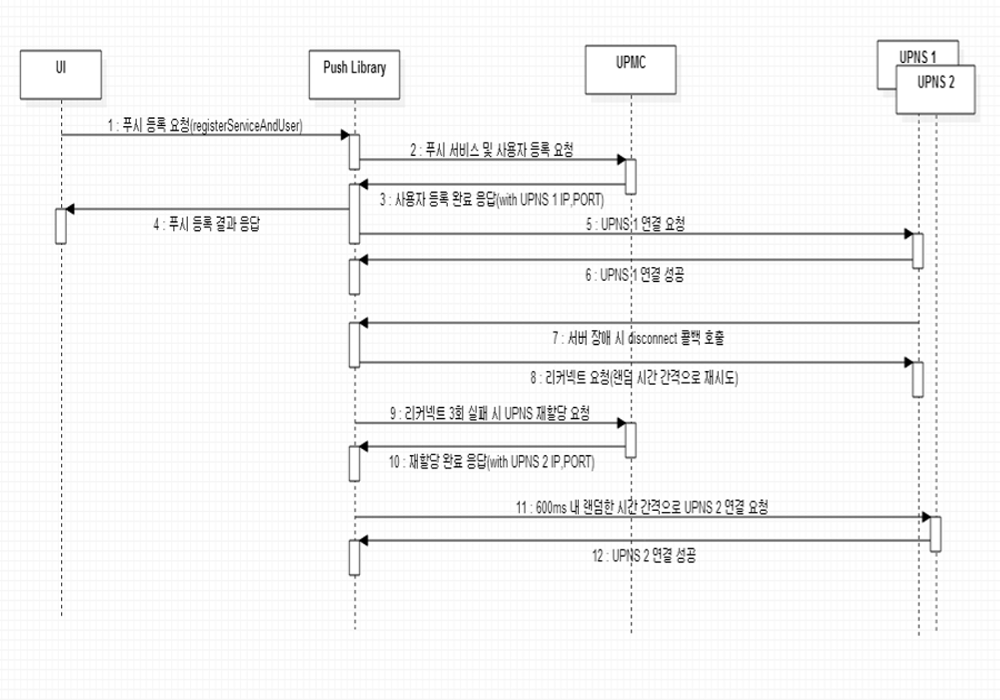
¶ 13. 방화벽 OPEN [for Client]
- FCM:
fcm.googleapis.com 443,5228,5229,5230
- FCM 포트 및 방화벽:
조직에 인터넷 트래픽 송수신을 제한하는 방화벽이 있으면 모바일 기기의 FCM 연결을 허용하도록 구성해야 네트워크의 기기에서 메시지를 수신할 수 있습니다. FCM은 대개 포트 5228을 사용하지만 5229 및 5230을 사용하는 경우도 있습니다. 발신 연결의 경우 Google IP 범위가 매우 자주 변경되며 개발자의 방화벽 규칙이 오래되면 사용자 경험에 영향을 줄 수 있으므로 FCM에서 특정 IP를 제공하지 않습니다. IP 제한 없이 포트 5228~5230을 허용하는 것이 가장 좋습니다. 하지만 IP 제한이 있어야 한다면 Google ASN 15169에 나와 있는 IPv4 및 IPv6 블록의 모든 IP 주소를 허용해야 합니다. 목록의 크기가 크며 규칙을 매월 업데이트하도록 계획을 세워야 합니다. 방화벽 IP 제한으로 인해 발생하는 문제는 보통 간헐적이며 진단하기 어렵습니다.
- 수신 메시지용으로 열어야 하는 포트:
5228
5229
5230
- 발신 연결을 허용하는 포트:
다음 중 하나(1번 옵션 권장):
- IP 제한 없음
- Google ASN 15169 에 나와 있는 IP 블록에 포함된 모든 IP 주소: 한 달에 한 번 이상 업데이트해야 합니다.