¶ Migration from GCM to FCM
Note
최신 샘플 및 라이브러리는 아래 링크를 통해, 다운로드 받을 수 있습니다.
¶ 1. 개요
Morpheus 플랫폼에서 제공하는 푸시 서비스 중, GCM을 FCM으로 변환하기 위한 문서이다.
¶ 2. 변환 순서 (Morpheus IDE 환경)
- Morpheus Project 를 Gradle 환경으로 변환
- Manifest.xml 수정
- AndroidManifest.xml GCM 속성을 FCM 으로 변환
- FCM console 에서 google-service.json 파일 다운로드 및 적용
- build.gradle 설정
¶ 2.1. Morpheus Project 를 Gradle 환경으로 변환
가. 방법 1 (Android Studio 같이 사용)
나. 방법 2 (모피어스 IDE 기능 이용)
¶ 2.2 Manifest.xml 수정
<settings>
<push>
<receiver> <!-- UPMC 설정 정보 -->
<!-- 브로드캐스트 리시버에서 퍼미션 사용 여부를 설정 (Y/N) android 8.0 이상 필수 -->
<use-permission>Y</use-permission>
</receiver>
</push>
</settings>
¶ 2.3. AndroidManifest.xml 수정
가. GCM 속성 제거
<receiver
android:name="com.google.android.gms.gcm.GcmReceiver"
android:permission="com.google.android.c2dm.permission.SEND" >
<intent-filter>
<action android:name="com.google.android.c2dm.intent.RECEIVE" />
<!-- for Gingerbread GSF backward compat -->
<action android:name="com.google.android.c2dm.intent.REGISTRATION" />
<category android:name="[패키지명]" />
</intent-filter>
</receiver>
<service android:name="m.client.push.library.service.GCMIntentService" android:exported="false">
<intent-filter>
<action android:name="com.google.android.c2dm.intent.RECEIVE" />
</intent-filter>
</service>
<service android:name="m.client.push.library.service.GCMInstanceIDListenerService" android:exported="false">
<intent-filter>
<action android:name="com.google.android.gms.iid.InstanceID"/>
</intent-filter>
</service>
<permission android:name="[패키지명].permission.C2D_MESSAGE" android:protectionLevel="signature" />
<uses-permission android:name="[패키지명].permission.C2D_MESSAGE" />
<uses-permission android:name="com.google.android.c2dm.permission.RECEIVE" />
<uses-permission android:name="android.permission.GET_ACCOUNTS" />
나. GCM 라이브러리 > FCM 라이브러리로 교체
- gcm.jar or google-play-gcm.jar : 제거
- mqtt*.jar : 교체
- pushLibrary.jar : 교체
- push_plugin*.jar : 유지
다. FCM 속성 추가
<service android:name="m.client.push.library.service.GCMIntentService" android:exported="false">
<intent-filter>
<action android:name="com.google.firebase.MESSAGING_EVENT" />
</intent-filter>
</service>
<!-- Internal (not exported) receiver used by the app to start its own exported services
without risk of being spoofed. -->
<!-- FirebaseInstanceIdService performs security checks at runtime,
no need for explicit permissions despite exported="true" -->
<service android:name="m.client.push.library.service.GCMInstanceIDListenerService" android:exported="true">
<intent-filter >
<action android:name="com.google.firebase.INSTANCE_ID_EVENT"/>
</intent-filter>
</service>
라. 사용자 퍼미션 추가
<!-- targetSDK 26 이상 필수 -->
<permission android:name="${applicationId}.permission.MPUSH_PERMISSION" android:protectionLevel="signature" />
<uses-permission android:name="${applicationId}.permission.MPUSH_PERMISSION" />
¶ 2.4. GCM 프로젝트를 FCM 프로젝트로 가져오기
가. 이미 서비스 되고 있는 GCM의 환경(sender id / server key)를 FCM에서 유지합니다.
이유는, 이미 배포된 앱이 업그레이드 되기 전까지 동일하게 푸시 서비스를 받도록 유지해야 하기 때문입니다.
자세한 방법은 아래 링크의 Import your GCM project as a Firebase project 항목을 참고하시기 바랍니다.
https://developers.google.com/cloud-messaging/android/android-migrate-fcm
¶ 2.5. FCM console 에서 google-service.json 파일 다운로드 및 적용
가. google-service.json 다운로드 방법 :
https://support.google.com/firebase/answer/7015592
https://console.firebase.google.com/u/0/
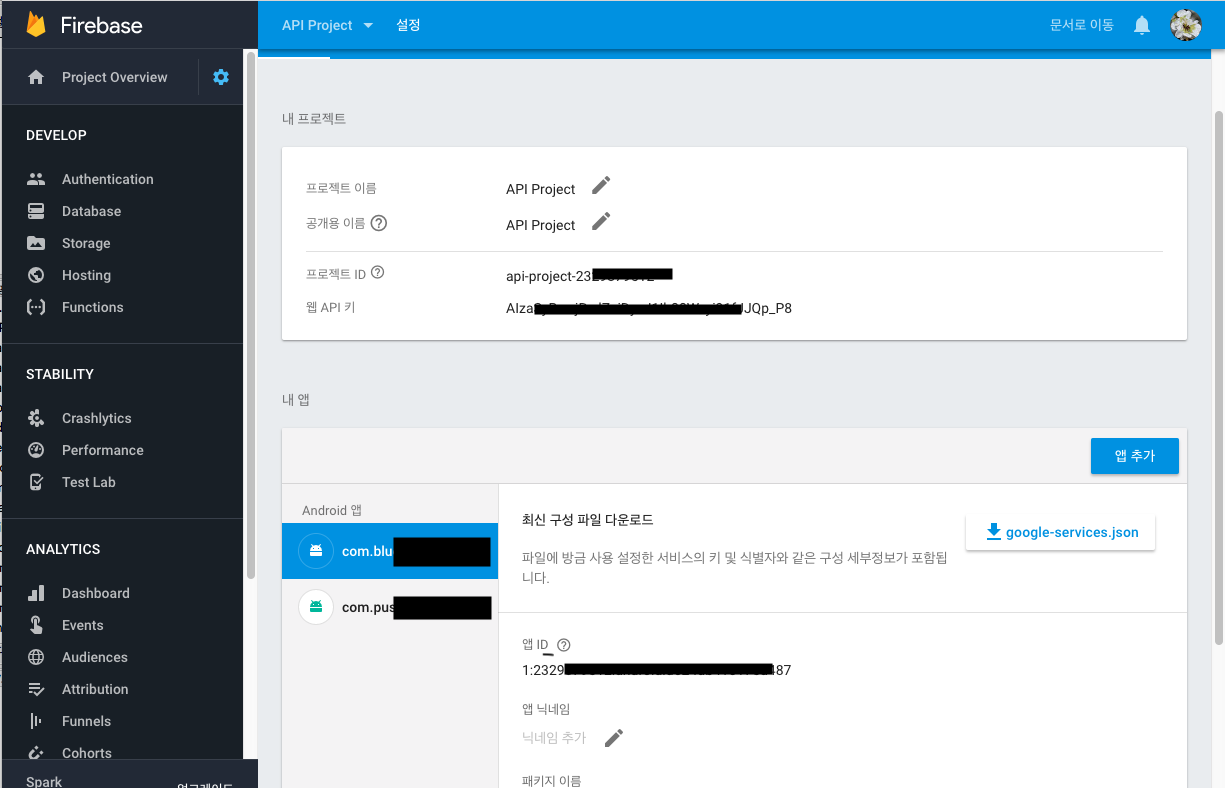
나. 적용 위치 : app/ 또는 module
모피어스 프로젝트의 경우, 프로젝트 root에 저장
¶ 2.6. Gradle Settings
-
dependencies 선언(적용 버전은 유동적임)
implementation ('com.google.firebase:firebase-messaging:15.0.2') -
apply plugin 선언(build.gradle 최하단에 위치 해야 함)
apply plugin: 'com.google.gms.google-services'
¶ 2.7. build.gradle Sample [Morpheus IDE]
buildscript {
repositories {
jcenter()
maven {url "https://maven.google.com"}
maven {url "https://jcenter.bintray.com"}
}
dependencies {
classpath 'com.android.tools.build:gradle:3.0.1'
classpath 'com.google.gms:google-services:3.1.0'
classpath 'com.github.ksoichiro:gradle-eclipse-aar-plugin:+'
}
}
apply plugin: 'com.android.application'
apply plugin: 'com.github.ksoichiro.eclipse.aar'
repositories {
jcenter()
maven {url "https://maven.google.com"}
maven {url "https://jcenter.bintray.com"}
}
android {
compileSdkVersion 27
buildToolsVersion "27.0.2"
sourceSets {
main {
manifest.srcFile 'AndroidManifest.xml'
java.srcDirs = ['src']
resources.srcDirs = ['src']
aidl.srcDirs = ['src']
renderscript.srcDirs = ['src']
res.srcDirs = ['res']
assets.srcDirs = ['assets']
jniLibs {
srcDir 'libs'
}
}
instrumentTest.setRoot('tests')
debug.setRoot('build-types/debug')
release.setRoot('build-types/release')
}
defaultConfig {
multiDexEnabled true
}
dexOptions {
preDexLibraries = false
}
lintOptions {
checkReleaseBuilds false
abortOnError false
}
buildTypes {
release {
//minifyEnabled true
//proguardFiles getDefaultProguardFile('proguard-android.txt'), 'proguard-project.txt'
}
}
}
dependencies {
//구버전 중 빌드시 불 필요한 라이브러리는 exclude 처리 한다. [support-v4, gcm]
implementation fileTree(dir: 'mcoreLibs', include: '*.jar', exclude: ['android-support-v4.jar', 'google-play-gcm.jar'])
implementation 'com.android.support:appcompat-v7:23.0.1'
// fcm sdk
implementation ('com.google.firebase:firebase-messaging:15.0.2')
implementation ('com.firebase:firebase-jobdispatcher:0.8.5')
}
apply plugin: 'com.google.gms.google-services'
¶ 2.8. build.gradle Sample [AndroidStudio]
- Sample [Project]
buildscript {
repositories {
google()
jcenter()
}
dependencies {
classpath 'com.android.tools.build:gradle:3.1.2'
classpath 'com.google.gms:google-services:3.1.0'
// NOTE: Do not place your application dependencies here; they belong
// in the individual module build.gradle files
}
}
allprojects {
repositories {
google()
jcenter()
}
}
task clean(type: Delete) {
delete rootProject.buildDir
}
- Sample [Module]
apply plugin: 'com.android.application'
repositories {
maven { url 'https://maven.google.com' }
}
android {
compileSdkVersion 23
buildToolsVersion "26.0.2"
defaultConfig {
applicationId "kr.co.pushdemo"
minSdkVersion 14
targetSdkVersion 26
multiDexEnabled true
}
buildTypes {
release {
minifyEnabled false
proguardFiles getDefaultProguardFile('proguard-android.txt'), 'proguard-rules.txt'
}
}
}
dependencies {
implementation files('libs/*.jar')
implementation ('com.google.firebase:firebase-messaging:15.0.2')
implementation ('com.firebase:firebase-jobdispatcher:0.8.5')
}
apply plugin: 'com.google.gms.google-services'
¶ 2.9. Gradle Build시 주의 사항
Warning
아래와 같이 Error가 발생하는 경우, dependencies 속성이 Gradle 버전과 맞지 않기 때문이므로, implementation 을 compile 로 변경한다.
Error : A problem occurred evaluating project ':app'. > Could not find method implementation() for arguments